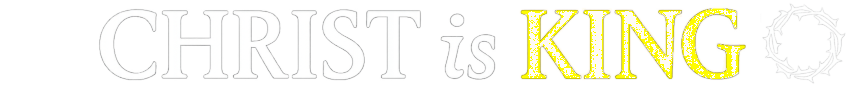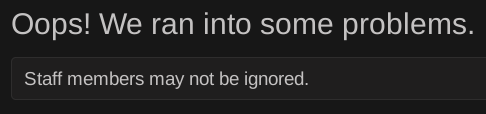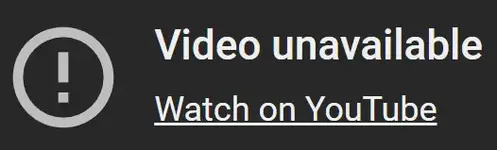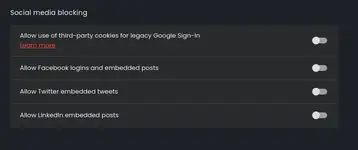I had that for a couple of hours, a few days back. It will probably get back to normal by itself.I have been having tweets fail to load. All I see is this. Other content still seems to load normally. I can click the tweet and see it on Twitter, but just can't see it here like normal.
You are using an out of date browser. It may not display this or other websites correctly.
You should upgrade or use an alternative browser.
You should upgrade or use an alternative browser.
Forum Software Issues and Suggestions
- Thread starter Lawrence87
- Start date
I have been having tweets fail to load. All I see is this. Other content still seems to load normally. I can click the tweet and see it on Twitter, but just can't see it here like normal.
View attachment 680
Seems to be a 3rd party problem. Getting another IP may fix it.
Apologies for the confusing title.
Not sure how difficult it would be, but is it possible to have the page number and the arrow to jump to first/last page of a thread at the top of the page as well as the bottom?
Done.
Does this feature exist and can it be enabled? As the forum grows, this would be a major time saver for those members who can only check in a once or twice a week. Nobody wants to click 'New posts' then have to sift thru 9 pages of threads.
On the to-do list.
You can also use imagemagick (built in with many distros):Any plans to implement an exif remover?
I can't find the post on RVF, but as far as I can remember Roosh did something like this with his forum.
As for Linux you can do it by yourself with this command:
jhead -purejpg imagefile(s)
mogrify -strip image.jpg
Any plans to implement an exif remover?
I can't find the post on RVF, but as far as I can remember Roosh did something like this with his forum.
As for Linux you can do it by yourself with this command:
jhead -purejpg imagefile(s)
Good idea. I will do this shortly.
Any plans to implement an exif remover?
I can't find the post on RVF, but as far as I can remember Roosh did something like this with his forum.
As for Linux you can do it by yourself with this command:
jhead -purejpg imagefile(s)
EXIF and HTTP referers have been removed:
* not visible without Heritage or Heirloom.
All YouTube embeds are broken for me. Instead of displaying it shows:
View attachment 1032
I have tried this on both US and British VPN servers.
They work for me. May be due to country/IP or something in your browser cache.
I have tried:They work for me. May be due to country/IP or something in your browser cache.
Clearing the cache in Brave.
Shields down in Brave.
Different browser (MS Edge), I never use Edge normally.
Being logged out of both CiK and YouTube, in Edge.
On my phone with Wi-Fi Brave/homepage app and no VPN.
On phone with 4G internet, no VPN, Brave
US, Italy, and UK VPN's on PC
Restarting the PC.
On my android tablet with Brave, no VPN.
Nothing on any device, country, or config works.
Last edited:
All YouTube embeds are broken for me. Instead of displaying it shows:
View attachment 1032
I have tried this on both US and British VPN servers.
I've looked into this, and the tried embedding an unavailable video using Youtube's embed on another domain. It also did not work. It appears this relates to music videos.
Your best option is to install this browser plugin:
That ports all YouTube videos via proxy sites.
It needs some configuring.
These should be good instances to use for YouTube:
Thanks, if it gets embeds working here, then I will look at installing this on a different browser, like Firefox. The reason being that I don't want to lose the YouTube front-end on Brave, I like the recommendations on the home page and use it more than anything else.I've looked into this, and the tried embedding an unavailable video using Youtube's embed on another domain. It also did not work. It appears this relates to music videos.
Your best option is to install this browser plugin:
That ports all YouTube videos via proxy sites.
Have you guys considered adding a maintenance page whenever CIK site needs to be down for maintenance, updates, upgrades, etc.? Below is a screenshot example of an Xenforo's add on called "Maintenance Page". I do not know if there is a cost to the Maintenance Page add on or if it's free to use.

If the above Xenforo's add on does not work, then one can always create a simple custom maintenance page in HTML or PHP. (Link to an article below.)
The goal is to improve user experience so having a maintenance page will help everybody understand that there is a site downtime.
Note: Above suggestion is based on my experience as a former front end web developer for 20+ years. We always had to create custom maintenance page, 404 Error page, etc. whenever the website needed to be down for a few hours.
If the above Xenforo's add on does not work, then one can always create a simple custom maintenance page in HTML or PHP. (Link to an article below.)
The goal is to improve user experience so having a maintenance page will help everybody understand that there is a site downtime.
Note: Above suggestion is based on my experience as a former front end web developer for 20+ years. We always had to create custom maintenance page, 404 Error page, etc. whenever the website needed to be down for a few hours.
Below is an example of creating a custom maintenance page in plain HTML format. One can add bells and whistles if needed - i.e., image.
HTML:
<!DOCTYPE html>
<html>
<head>
<title>CIK Forum is Under Maintenance</title>
<meta charset="UTF-8">
<meta name="viewport" content="width=device-width, initial-scale=1.0">
<!-- css -->
<link rel="stylesheet" href="maintenance.css">
</head>
<body>
<div class="container">
<main>
<h1><abbr title="Christ Is King">CIK</abbr> Forum is Under Maintenance</h1>
<p>Sorry for the inconvenience but we’re performing some maintenance at the moment.</p>
<p>Thank you for your patience.</p>
<i>The <abbr title="Christ Is King">CIK</abbr> Admin & Tech Team</i>
</main>
</div>
</body>
</html>