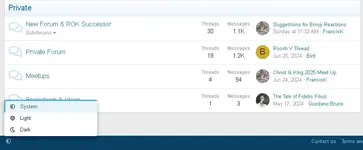Looks like it might be a software bug.Ahhh.. haha. That is probably something new. Nice catch.
You are using an out of date browser. It may not display this or other websites correctly.
You should upgrade or use an alternative browser.
You should upgrade or use an alternative browser.
Server Maintenance / Migration 7-17-2024
- Thread starter δούλος του Χριστού
- Start date
Found the issue. For some odd reason, I noticed this "Show only: Unread" filter I had never seen before:

Clicking on x to remove the filter will display the latest posts correctly.
Edit. Okay, that is weird.
1. When I click on "New Posts" again, the "Show only: Unread" filter return.
2. I click on x to remove the "Show only: Unread" filter.
3. Click on Home > click on "New Posts" > "Show only: Unread" filter shows up again.
Seems like a bug?
Bug, feature, shrug.
Found this: https://xenforo.com/community/threads/how-to-remove-the-automatic-filter-show-only-unread.205680/
It can be unset and then saved as default under the filters menu. I believe it is enabled by default so each person will have to change it to their preference. It can be permanently disabled in the code but I'd rather not go that route as it may cause unexpected problems or issues during upgrades, for example.
Last edited:
This appears to work the same as always for me. By default, the new posts button only shows posts I haven't seen before, but if I click show only unread to clear the filter then all posts show. I use this feature routinely.Found the issue. For some odd reason, I noticed this "Show only: Unread" filter I had never seen before:

Clicking on x to remove the filter will display the latest posts correctly.
Edit. Okay, that is weird.
1. When I click on "New Posts" again, the "Show only: Unread" filter return.
2. I click on x to remove the "Show only: Unread" filter.
3. Click on Home > click on "New Posts" > "Show only: Unread" filter shows up again.
Maybe there is a preference setting that turns it on or off.
How do I switch back to dark mode? Seems like it should be easy, but I can't find the setting.
Look in the bottom left corner of the browser for a little circle or gear icon or something. Also I think there is an option for it in your profile settings somewhere.How do I switch back to dark mode? Seems like it should be easy, but I can't find the setting.
Last edited:
That makes sense actually. The new posts button should only show new posts. And yes, it can be changed by clicking "Filters" on the right side, unchecking that option, checking save as default, and click the Filter button.This appears to work the same as always for me. By default, the new posts button only shows posts I haven't seen before, but if I click show only unread to clear the filter then all posts show. I use this feature routinely.
Maybe there is a preference setting that turns it on or off.
Last edited:
Preferences page is even more weirder. All of the checkboxes are checked by default. I had toMaybe there is a preference setting that turns it on or off.
Some emojis aren’t displayed when I hold the like button 
CiK 1.0 was the same way.Preferences page is even more weirder. All of the checkboxes are checked by default. I had touncheck every"pick & choose" which checkbox.
I notice the Jump to New button seems to go to posts dated around June 22, rather than posts in the last day or so.
Edit: obviously this is just a small detail in a big migration project. Props to all the admin guys working to make the change!
Edit: obviously this is just a small detail in a big migration project. Props to all the admin guys working to make the change!
Last edited:
I have trophies
The new color scheme looks cool, but it's not easy on the eyes. Anything you guys can do about that?
Test:
Man, do I need to find an Orthodox Church. Beautiful video. Pray for me friends.
Thanks for the migration.
Last time, we added some styling to help the reaction icons line up better in a smaller area. Can we do that again please?
.reactTooltip {
Last time, we added some styling to help the reaction icons line up better in a smaller area. Can we do that again please?
.reactTooltip {
- padding: 0;
- display: flex;
- flex-wrap: wrap;
- justify-content: center;
- max-width: 400px;
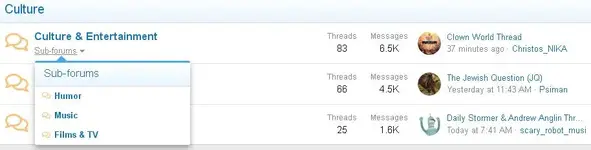
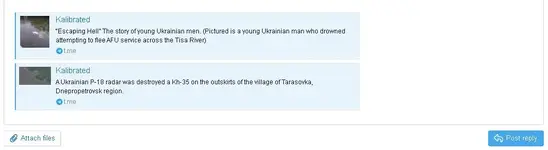




Me too. And I'm giving all of my trophies away to the admin guys for doing a good job.I have trophies