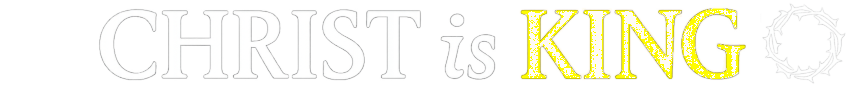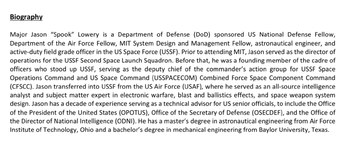My understanding is that gold's purchasing power mostly stays about the same. For example, 100 years ago you could get a nice quality man's suit for about 20 USD. But 20 USD back then was a big, chunky gold coin that today sells for a little over 2k USD or about what you'd pay nowadays for a nice quality man's suit.Maybe it’s only 50%, so it drops to $1k/oz. Or maybe it stays at 2k. I’m sure gold will go up in the next few years. We will probably see $5k or even $10k gold.
30 years from now, it won’t be worthless.
You are using an out of date browser. It may not display this or other websites correctly.
You should upgrade or use an alternative browser.
You should upgrade or use an alternative browser.
This would be the prediction, and yes, this will happen.Gold cannot stay that low just look at the cost of production. If gold dropped to $500 per ounce 90% of gold mines would shut down.
Until now.My understanding is that gold's purchasing power mostly stays about the same. For example, 100 years ago you could get a nice quality man's suit for about 20 USD. But 20 USD back then was a big, chunky gold coin that today sells for a little over 2k USD or about what you'd pay nowadays for a nice quality man's suit.
Firstly gold itself is useful for both jewellery and electronics, etc. So it doesn't need to be backed by anything useful as it is itself useful. Therefore that is a void argument.Gold was never backed by anything useful.
And how can you say Bitcoin has no use? What about carrying wealth across borders, or securing it against theft? Things that are impossible for anything else.
Secondly it is a circular argument as Bitcoin only carries wealth across borders and secures it against theft because people first use it as a store of value. If nobody wants Bitcoin as a store of value there would be no demand for it and you would not be able to use it to transport wealth. When the price of bitcoin was $1 per Bitcoin and demand was limited nobody was using it to transfer wealth across borders. It is not a property inherent to Bitcoin it currently has that property because enough people accept that it has value.
I will PM you so we don’t clutter the board.Firstly gold itself is useful for both jewellery and electronics, etc. So it doesn't need to be backed by anything useful as it is itself useful. Therefore that is a void argument.
Secondly it is a circular argument as Bitcoin only carries wealth across borders and secures it against theft because people first use it as a store of value. If nobody wants Bitcoin as a store of value there would be no demand for it and you would not be able to use it to transport wealth. When the price of bitcoin was $1 per Bitcoin and demand was limited nobody was using it to transfer wealth across borders. It is not a property inherent to Bitcoin it currently has that property because enough people accept that it has value.
That is correct. Historically, civilization became more efficient about 2% per year compounded, which is close to the inflation rate of gold. So gold neither depreciates or appreciates.My understanding is that gold's purchasing power mostly stays about the same. For example, 100 years ago you could get a nice quality man's suit for about 20 USD. But 20 USD back then was a big, chunky gold coin that today sells for a little over 2k USD or about what you'd pay nowadays for a nice quality man's suit.
Imagine what happens if inflation is 0%, but society gains 2% efficiency per year. Everything becomes 2% cheaper, compounded, annually. Some technology is improving so fast, that it outpaces government inflation and you can get a glimpse of that world. Look at TVs. My first flat screen was a 65” 1080p for $1000, roughly 15 years ago. 15 years before that, a 40” plasma was $20,000. Today, a 65” 4k TV is $300.
Imagine that deflation in every thing you want. Cars, houses, food, healthcare, education. That is what the world would be on a Bitcoin standard.
Jeff Booth has explored this on many podcasts, or read his book The Price of Tomorrow
Instead of consuming the planet as fast as possible, the incentive shifts to delaying and curbing consumption. Do I really need this? If I wait 5 years, it will be 20% cheaper. I should buy the highest quality I can, so it lasts longer.
Last edited:
Stanford PhD Interview regarding real future for Bitcoin - got my attention...
Michelle Makori, Lead Anchor and Editor-in-Chief at Kitco News, interviews Fred Krueger, a Bitcoin investor, who explains the drivers behind the cryptocurrency’s record-breaking rally. Krueger shares his price forecast based on the “power law” dynamics he applies to Bitcoin. He also explores where we are in Bitcoin’s adoption curve and makes projections about the future of money. Krueger outlines what he sees as the biggest risk to Bitcoin.
00:00 Intro: Bitcoin Overview
01:30 Spotlight on Fred Krueger
03:51 The Impact of Bitcoin ETFs
08:57 Exploring Bitcoin's Near, Mid, and Long-Term Prospects
11:48 Bitcoin's Adoption Curve
15:42 Bitcoin as the Future of Money
19:23 Comparing Bitcoin, Gold, and Fiat: The Future of Currency
24:41 Bitcoin's Role in De-Dollarization and Central Bank Strategies
29:39 The Inevitability of Bitcoin
33:20 Addressing Bitcoin's Risks and Regulatory Landscape
44:05 The Power Law & Bitcoin Price Predictions
57:45 Bitcoin & CBDCs
Michelle Makori, Lead Anchor and Editor-in-Chief at Kitco News, interviews Fred Krueger, a Bitcoin investor, who explains the drivers behind the cryptocurrency’s record-breaking rally. Krueger shares his price forecast based on the “power law” dynamics he applies to Bitcoin. He also explores where we are in Bitcoin’s adoption curve and makes projections about the future of money. Krueger outlines what he sees as the biggest risk to Bitcoin.
00:00 Intro: Bitcoin Overview
01:30 Spotlight on Fred Krueger
03:51 The Impact of Bitcoin ETFs
08:57 Exploring Bitcoin's Near, Mid, and Long-Term Prospects
11:48 Bitcoin's Adoption Curve
15:42 Bitcoin as the Future of Money
19:23 Comparing Bitcoin, Gold, and Fiat: The Future of Currency
24:41 Bitcoin's Role in De-Dollarization and Central Bank Strategies
29:39 The Inevitability of Bitcoin
33:20 Addressing Bitcoin's Risks and Regulatory Landscape
44:05 The Power Law & Bitcoin Price Predictions
57:45 Bitcoin & CBDCs
Last edited:
This is a good interview, and I align with Krueger‘s views 99%.Stanford PhD Interview regarding real future for Bitcoin - got my attention...
Like he says, all the crying about CBDCs coming is pointless; they will be stillborn in the shadow of Bitcoin.
Thought Exercise: After Watching these BTC to $1M or $10M or $40M or even $50 Million Videos lets come back to reality and look at possible Fractal Wave Patterns just to get to $1M USD Per BTC. Manual Green 5 Wave from $3K Wave 1 low (start of this Green 5 Motive Waves) to previously calculated 1.618 $126K extension makes a new Larger Fractal Degree Wave 1 Top. To Wave 2 retrace of .618 to $50K low. Now for a major impulsing larger Fractal Degree 3rd Wave to a 2.618 Extended 3rd at $380K followed by a 0.382 (of Waves 1 to 3) Wave 4 retrace to $236K then a highly improbable $770K impulsing 5th wave run.
This improbable 770K 5th shown violates some rigid fractal wave rules being Wave 3 must be the longest wave especially if impulsing past 1.618 to 2.618 etc extensions. Wave 5 being most indeterminant is a ratio of Wave 1 at .50, .618, 1.0, 1.21, 1.31, 1.41 or 1.51. However, if the 5th Wave exceeds 1.618 times wave 1 then the entire move from Wave 1 low to an invalid Wave 5 High becomes a new even Larger Fractal Degree Wave 1.
Therefore, the Fractal 5 Wave motive patterns Up and 3 Waves Corrective will most probably go through 2 or 3 iterations to reach $1 Million USD in the early 2030s beyond both the 2024 Halving and the Next 2028 Halving. As previously illustrated with the white trend channel topping at the Wave 1 Intersection at $126K by May 2026 is the most optimistic target over the next 12-15 months.
If $1 Million BTC is in the future it is not the near future.
That said Michael Saylor's urging to own at least 0.1 a tenth or 0.01 a hundredth of a Bitcoin as Future Currency Insurance in an ETF or better your own Hardware Cold Storage Wallet has merit even if the Stanford Professor's BTC "power law" and Michael Saylor's "thermodynamics of money" theories pan out over 10, 20 and 40 year predictions, will wildly pump their own bags.
So do not Mortgage the Farm and FOMO into wild Million Dollar+ pumps.

This improbable 770K 5th shown violates some rigid fractal wave rules being Wave 3 must be the longest wave especially if impulsing past 1.618 to 2.618 etc extensions. Wave 5 being most indeterminant is a ratio of Wave 1 at .50, .618, 1.0, 1.21, 1.31, 1.41 or 1.51. However, if the 5th Wave exceeds 1.618 times wave 1 then the entire move from Wave 1 low to an invalid Wave 5 High becomes a new even Larger Fractal Degree Wave 1.
Therefore, the Fractal 5 Wave motive patterns Up and 3 Waves Corrective will most probably go through 2 or 3 iterations to reach $1 Million USD in the early 2030s beyond both the 2024 Halving and the Next 2028 Halving. As previously illustrated with the white trend channel topping at the Wave 1 Intersection at $126K by May 2026 is the most optimistic target over the next 12-15 months.
If $1 Million BTC is in the future it is not the near future.
That said Michael Saylor's urging to own at least 0.1 a tenth or 0.01 a hundredth of a Bitcoin as Future Currency Insurance in an ETF or better your own Hardware Cold Storage Wallet has merit even if the Stanford Professor's BTC "power law" and Michael Saylor's "thermodynamics of money" theories pan out over 10, 20 and 40 year predictions, will wildly pump their own bags.
So do not Mortgage the Farm and FOMO into wild Million Dollar+ pumps.

Last edited:
This is a common mistake. Gold always had all of its properties. The nascency bias is what foils many regarding bitcoin. At some early point, people had to think and realize, or discover ALL of the properties of gold. They didn't understand these when they saw it in the ground, instantly. That's why it's very important for it to enter the realm of human testing and consciousness.It is not a property inherent to Bitcoin it currently has that property because enough people accept that it has value.
Bitcoin IS what it is. Anything that eventually becomes money has to be accepted. Gold had to. But to say BTC doesn't have properties that make it increasingly more obvious over time that it is the greatest money found as of yet, is to not understand BTC, which again reinforces every point we've made and makes our thesis complete.
So far, I haven't had the balls to buy BTC, and it hasn't changed yet, but as talks about failing USD are speeding up, I am thinking about the escape plan.
Precious metals are unfortunately out of the question due to various reasons.
Is anyone else thinking about the transformation from fiat money to something better these days?
Precious metals are unfortunately out of the question due to various reasons.
Is anyone else thinking about the transformation from fiat money to something better these days?
So far, I haven't had the balls to buy BTC, and it hasn't changed yet, but as talks about failing USD are speeding up, I am thinking about the escape plan.
Precious metals are unfortunately out of the question due to various reasons.
Is anyone else thinking about the transformation from fiat money to something better these days?
Wait for the dip . Like the actual bear market of 2027. Or just buy one of the Bitcoin ETFs
Last edited:
@fortyfive Don’t time the market.
Buy a small position until you understand what this is. Skin in the game will force you to learn like nothing else.
Bitcoin always feels too expensive when you are buying it. People who bought in at $30 thought it was expensive.
Buy a small position until you understand what this is. Skin in the game will force you to learn like nothing else.
Bitcoin always feels too expensive when you are buying it. People who bought in at $30 thought it was expensive.
I remember feeling very anxious at 9600k. This is totally true.Don’t time the market.
Buy a small position until you understand what this is. Skin in the game will force you to learn like nothing else.
Bitcoin always feels too expensive when you are buying it. People who bought in at $30 thought it was expensive.
If you are just getting started and want some non-KYC Bitcoin, this is how I did it in the USA (again, thanks to Redbeard's thread on the old forum):
1. Obtain an unlocked phone that can run GrapheneOS (I got a used Google Pixel 3a from eBay).
2. Factory-reset/wipe the phone.
3. Download and install GrapheneOS on the phone. Requires some technical skills-- instructions are online.
4. Install a privacy-focused Bitcoin wallet on the phone. I use Samourai.
5. Obtain** and sweep a modest amount (0.01) of non-KYC Bitcoin into your wallet.
6. Open an account on a No-KYC Bitcoin exchange and transfer your no-KYC BTC onto the exchange (I use Bisq but there are others. I think RoboSats is the other big one in the USA).
7. Trade your fiat currency for BTC on the exchange (the following is the process on Bisq -- might be different on other exchanges).:
9. (Optional). Move your BTC off your hot/phone wallet onto a cold wallet (Trezor, ColdCard, etc.).
** This is the hardest part, but Bisq requires you to have BTC to place into escrow before you can trade. I used Bitcoin ATMs to get mine, but that was back in 2021 before BTC ATMs had KYC requirements. Today, you will need to be more creative. Getting some from a friend is one way. No BTC friend? You can attend a local Bitcoin meetup to make friends.
If that seems like a lot of work, there's always the KYC route via CashApp, Kraken, or one of the 11 US ETFs. Personally, I had a lot of fun and learned a lot following Redbeard's instructions. It took me several weeks from the time I decided to take the plunge and do step 1 until I got to step 9.
Edit -- Hey, this reminds me of an RVF datasheet. My first datasheet!
1. Obtain an unlocked phone that can run GrapheneOS (I got a used Google Pixel 3a from eBay).
2. Factory-reset/wipe the phone.
3. Download and install GrapheneOS on the phone. Requires some technical skills-- instructions are online.
4. Install a privacy-focused Bitcoin wallet on the phone. I use Samourai.
5. Obtain** and sweep a modest amount (0.01) of non-KYC Bitcoin into your wallet.
6. Open an account on a No-KYC Bitcoin exchange and transfer your no-KYC BTC onto the exchange (I use Bisq but there are others. I think RoboSats is the other big one in the USA).
7. Trade your fiat currency for BTC on the exchange (the following is the process on Bisq -- might be different on other exchanges).:
- Make an offer to buy BTC on the exchange
- Transfer fiat currency to the seller (Zelle in the USA)
- Accept no-KYC BTC into your exchange wallet
9. (Optional). Move your BTC off your hot/phone wallet onto a cold wallet (Trezor, ColdCard, etc.).
** This is the hardest part, but Bisq requires you to have BTC to place into escrow before you can trade. I used Bitcoin ATMs to get mine, but that was back in 2021 before BTC ATMs had KYC requirements. Today, you will need to be more creative. Getting some from a friend is one way. No BTC friend? You can attend a local Bitcoin meetup to make friends.
If that seems like a lot of work, there's always the KYC route via CashApp, Kraken, or one of the 11 US ETFs. Personally, I had a lot of fun and learned a lot following Redbeard's instructions. It took me several weeks from the time I decided to take the plunge and do step 1 until I got to step 9.
Edit -- Hey, this reminds me of an RVF datasheet. My first datasheet!
Last edited:
You guys should remember that during a financial crisis, (practically) every asset will go down in value since everybody will need liquidity to cover debts or expenses.
I see Bitcoin as a middle finger to the establishment. Can’t be taken away and my favorite, the fixed money supply.
Do not waste time following predictions.
I see Bitcoin as a middle finger to the establishment. Can’t be taken away and my favorite, the fixed money supply.
Do not waste time following predictions.
Yes, it depends on how much you value Bitcoin. I can't see myself spending any under 10M.You guys should remember that during a financial crisis, (practically) every asset will go down in value since everybody will need liquidity to cover debts or expenses.
I see Bitcoin as a middle finger to the establishment. Can’t be taken away and my favorite, the fixed money supply.
Do not waste time following predictions.
In my mind, that number is very likely and so I have no problem buying at 70k, 100k, or 500k. I will be buying at any price. 500k is still only 0.5M per Bitcoin.
In 2009 the money printer fired up to support assets, and they were down for 2 years. In 2020 they printed even faster to prop up assets, and the dip lasted 60 days. This time they may print so fast and hard that the dip never comes.
I'm buying an asset that is trending towards infinity with an asset trending to 0. It's that simple. I know some people here think that trend will reverse, but I see it as nearly certain.
Last edited:
With printing or increasing liquidity, whichever way you want to look at it, around the world, the number will also only go up higher nominally. I think people will be very surprised how high it gets this year, and even more surprised how high it gets next year. Conservatively, in nominal terms, I foresee $1 million dollar BTC by the end of the decade.Yes, it depends on how much you value Bitcoin. I can't see myself spending any under 10M.
In my mind, that number is very likely and so I have no problem buying at 70k, 100k, or 500k. I will be buying at any price. 500k is still only 0.5M per Bitcoin.
In 2009 the money printer fired up to support assets, and they were down for 2 years. In 2020 they printed even faster to prop up assets, and the dip lasted 60 days. This time they may print so fast and hard that the dip never comes.
I'm buying an asset that is trending towards infinity with an asset trending to 0. It's that simple. I know some people here think that trend will reverse, but I see it as nearly certain.