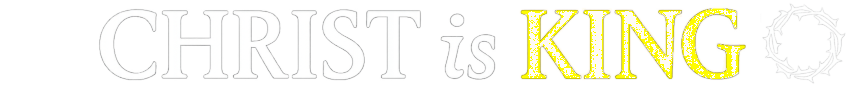Guys I'm starting to wonder if internet privacy doesn't matter as much as we think. People say "data on the internet is forever" but this is just not true and it's an old adage based off assumptions on how the internet was developing 20 years ago. As of now, data on the internet is being lost, "digital decay" is actually terrifying. Link rot accounts for a lot of it, as well as a lot of data simply not getting archived properly. But most of it is simply disappearing. There are several theories about this, but I would guess the main one is because servers are expensive, and there's not much value in hoarding data for no reason. It might also be a deliberate thing by Google - for those who don't know, Google literally controls the internet. They could render 99% of websites inaccessible tomorrow if they wanted. Watch the JRE interview with Dr. Robert Epstein (lol) to learn about that. But he might be off base who knows. Either way, internet decay is a real thing.
With respect to your personal data, I know that not only do intelligence agencies in the Federal Government have databases, but so do advertising "brokers" who I suspect actually have far more data than the government does since they're a bunch of clowns. The question is, just how accurate is this "advertising profile" ? I mean, I rarely ever see targeted/relevant ads (if I see ads at all), and I am not really convinced they have an accurate profile of me. Then again I've been off social media for ages, only ever using a Facebook and a barebones IG that I never used, but I deleted all content from it and closed the account almost a decade ago. And in general, I've had good practices. As of late, this idea we need to jump through all these hoops to remain private makes me wonder if we're creating unnecessary stress for ourselves. Unless you're doing something illegal, in which case a subpoena might come into play, why does it otherwise matter? Just follow good practices, and don't sweat over it too much.
Another thing I wonder - these "databases" - just how effectively are they maintained? As I said, servers are expensive. And if you stop giving them new information, how do we know it will remain accurate? If you work in any field like IT or data analytics you know companies switch databases all the time, and migrating, updating, and maintaining systems with SQL/Oracle or whatever else is a painstacking process that leads to data loss. Then again I don't fully understand some of the newer tech in cloud management like data lakes, so maybe I'm off the mark. Personally, I think we're putting way too much faith, and therefore power, in these people in assuming they are some sort of technomancing wizards, when in reality they're just as incompetent as anyone else. This isn't an argument to be careless, and I still take precautions, but I'm starting to wonder about this.
Mullvad Browser + Mullvad VPN (the best VPN for privacy) with neuteured Windows 10 (most windows services related to spyware, tracking, etc. can be disabled with a couple batch scripts: OneTool by Chris Titus and Privacy.Sexy) is the best method short of using Linux + VPN or Linux+TOR. Alternatively, you can just use Tails. But for people that do more typical work, Windows is kind of a must, and I'm really glad Mullvad browser is available now because using it with Mullvad VPN can make Windows a viable platform for privacy and it's 100x more practical than Linux/TOR/Tails.
A couple good channels to follow:
Only cool people visit https://based.win/

www.youtube.com
Wasn't technology supposed to make the world a better place?

www.youtube.com