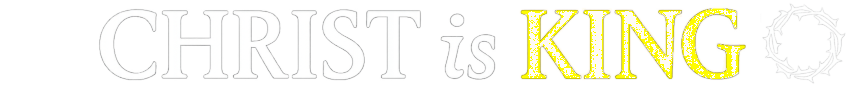You are using an out of date browser. It may not display this or other websites correctly.
You should upgrade or use an alternative browser.
You should upgrade or use an alternative browser.
Twitter Previews not Visible
- Thread starter Let God Arise
- Start date
Yeah, it really sucks. I've tried on other browsers too and it's the same issue, so it's not exclusive to Brave. Not sure what to do about it. Do the mods have any ideas?
Tweets still show for me. I'm using Opera.
I am also having the same issue since yesterday on the Brave browser.
Check your Brave browser's Settings' Social Media Blocking. There are several toggles - Facebook, Twitter/X and LinkedIn - to allow embedded posts to display in your browser. If it is not enabled, then the embedded posts won't show - i.e., Brave block the social media's embedded posts such as Twitter/X, Facebook and LinkedIn by default.
Instruction on how to allow Twitter/X embedded posts to show up in Brave browser:
1. Click on the hamburger icon (three bars).
2. Go to Help > click on About Brave.
3. In left sidebar menu, click on Shields > scroll down until you see "Social Media Blocking" section.
4. Enable the toggle on for "Allow X embedded tweets", which will display the embedded Twitter/X tweets.
5. Refresh the CIK forum page. You should be able to see the Twitter/X embedded tweets/posts.
Instruction on how to allow Twitter/X embedded posts to show up in Brave browser:
1. Click on the hamburger icon (three bars).
2. Go to Help > click on About Brave.
3. In left sidebar menu, click on Shields > scroll down until you see "Social Media Blocking" section.
4. Enable the toggle on for "Allow X embedded tweets", which will display the embedded Twitter/X tweets.
5. Refresh the CIK forum page. You should be able to see the Twitter/X embedded tweets/posts.
Last edited:
I checked and it's already turned on. It must be something else. However, the previews seem to be visible again, slooowly. I haven't changed anything, so who knows what was going on.Check your Brave browser's Settings' Social Media Blocking. There are several toggles - Facebook, Twitter/X and LinkedIn - to allow embedded posts to display in your browser. If it is not enabled, then the embedded posts won't show - i.e., Brave block the social media's embedded posts such as Twitter/X, Facebook and LinkedIn by default.
Instruction on how to allow Twitter/X embedded posts to show up in Brave browser:
1. Click on the hamburger icon (three bars).
2. Go to Help > click on About Brave.
3. In left sidebar menu, click on Shields > scroll down until you see "Social Media Blocking" section.
4. Enable the toggle on for "Allow X embedded tweets", which will display the embedded Twitter/X tweets.
5. Refresh the CIK forum page. You should be able to see the Twitter/X embedded tweets/posts.
Agreed it must be something else. Only other suggestion I could think of is to look into (Third Party) Block Cookies and Javascript settings, which you can find via Settings > click on Privacy and Security > scroll down to Content section > click on Block Cookies or Javascript. Add CIK website address - i.e., https://christisking.cc/ - to allow the site to use third party cookies and/or javascript.I checked and it's already turned on. It must be something else. However, the previews seem to be visible again, slooowly. I haven't changed anything, so who knows what was going on.
Embedded tweets/posts use third party cookies as well as javascript code.
Edit. If you see a Tweet that says "This tweet is unavailable", it could either mean the Twitter user either set his/her Twitter account to private or deleted the post.
Last edited: