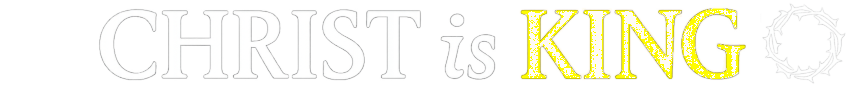TryNot sure.
lsblk to list themTryNot sure.
lsblk to list themYou can do this in a variety of ways. The most popular one would be is to host yourNeed to install Linux on a laptop again. The issue comes with the time consuming process of copy pasting config files from main computer, to pen drive, to laptop. Along with installing everything manually just to then configure everything.
I've distrohopped and had fresh installs, but I'm wondering if anyone has a better way to do what I described here.
I would have just installed Mint or something on that laptop, but I can pretty much only use i3 due to battery. i3 is unusable to me with the default binds and most of the other default settings.
.config folder on a git server then just do a git clone on the home directory of the new Linux box whenever you need it. But that wouldn't solve the "installing programs" bit of the initial setup. For that, it would be a bit tricky. I haven't done that on all distros and UNIX-likes but on the ones that I did (Gentoo, OpenBSD) they provide a way to create "installation lists" that you can just pass to the package manager (portage/pkg) to autoinstall your third-party packages.# emerge --ask @your-set.$ pkg -mz | tee my-list then just pipe the list in to your new OBSD install: # pkg -l my-list.The issue that arises in this is making it public, or having a password on it that would require fiddling with. I'm not sure in general, I barely use git. I know cloning is pretty easy, though.The most popular one would be is to host your.configfolder on a git server then just do agit cloneon the home directory of the new Linux box whenever you need it
I tried writing a .sh script, but that would be tricky to change from flash drive to the home directory on a minimal install. The video I posted on this thread has a shell script like that as well.But that wouldn't solve the "installing programs" bit of the initial setup. For that, it would be a bit tricky. I haven't done that on all distros and UNIX-likes but on the ones that I did (Gentoo, OpenBSD) they provide a way to create "installation lists" that you can just pass to the package manager (portage/pkg) to autoinstall your third-party packages.
Yup. You could create a private git repo in Git{hub,lab,tea} to solve that but then you're just adding complexity on top of an already complex chain. What I personally do for quick and dirty setups is just create a dump of my latestThe issue that arises in this is making it public, or having a password on it that would require fiddling with. I'm not sure in general, I barely use git. I know cloning is pretty easy, though.
/home/$USER/.config using tar and just transfer that using a USB stick or over the network using scp. For a more consistent solution, I would probably just deploy a NAS on my local network where my hosts periodically tar -> rsync their /home and have those timestamped.Shell scripts are alright, but my issue with them is that they require upkeep whenever you update the programs on your minimal install. Portage sets are a bit that way, as well, and I find that cumbersome after a while. I prefer the OBSD way of doing things:I tried writing a .sh script, but that would be tricky to change from flash drive to the home directory on a minimal install.
$ pkg -mz | my-list, then # pkg -l my-list but as long as your approach works for you then you should keep at it.Picom is probably the best that you've got if you're going to use xorg.What do you guys use for setup with a compositor?
In this context I mean of a shell script of pacman or apt installing all the packages you need. Updating is just a matter of -Syu or just update on Debian.Shell scripts are alright, but my issue with them is that they require upkeep whenever you update the programs on your minimal install.
Yeah, no I mean when you decide that your minimal install list needs tweaking where you add or remove packages from that list.In this context I mean of a shell script of pacman or apt installing all the packages you need. Updating is just a matter of -Syu or just update on Debian.
The thing with the list is that I try to keep it basic. Stuff like bluetooth you just need one package, and no one will really say "ah jeez, I gotta remove Xorg to avoid the bloat!" This is kind of an exaggeration, but that's also kind of the point. Packages are really the thing I update the least, and when I really need to replace them, I just slightly modify the script with stuff like switching PCmanFM for Thunar, or simple changes.Yeah, no I mean when you decide that your minimal install list needs tweaking where you add or remove packages from that list.
GUI is bloat, run your entire computing experience from the TUI, you username would then check outThe thing with the list is that I try to keep it basic. Stuff like bluetooth you just need one package, and no one will really say "ah jeez, I gotta remove Xorg to avoid the bloat!" This is kind of an exaggeration, but that's also kind of the point. Packages are really the thing I update the least, and when I really need to replace them, I just slightly modify the script with stuff like switching PCmanFM for Thunar, or simple changes.
I always check on a new install if I'm installing something bad on the script, but I barely get that. Issues arise only when I'm switching distros, or Debian having the proprietary list that you have to comment out.
It seems to not affect most distros, only those on testing or bleeding edge - and most already have a remediation for it, thank goodess.
have you tried the solutions discussed here:Has anyone found a "golden distro" (or window manager) that just does a wonderful job at handling high resolution screens and high DPI environments?
I have honestly had zero issues with drivers on Arch. Arch desktop, Debian stable for the server for me is the go to, I can't really see that changing.Ended up hopping from testing to Debian 12 after the abominable NVidia updates incident happened again. Breaking Xorg is par for the course with the nvidia drivers.
have you tried the solutions discussed here:
I'm only an occasional linux user, Windows does an adequate job of high resolution scaling. Macos is better. What is it about the scaling that isn't working for you? Is it blurry? Still the wrong size?
Fedora is releasing new versions every six months, I think. Maybe CentOS Stream or RHEL is much more appropriate for your use case. Or maybe you skip a version instead? i.e: 38 -> 40 since they guarantee support for 13 months after a version's release.Have wanted to move to Fedora from Kubuntu because of the all Snap shite but they make alpha-quality software the default way too fast. I keep trying Wayland every few months for example and find so many bugs with it.
I do think you mean window manager rather than distro here, but will say a bit more below.Has anyone found a "golden distro" (or window manager) that just does a wonderful job at handling high resolution screens and high DPI environments?
Well, I'm not really the right person to advise on this as I don't care much for screens and resolution. It could probably be VGA and I wouldn't care although I'm sure it's probably more than that. I care more about the quality of speakers and headphones (and amplifiers...)I did discover recently that the latest version of Fedora appears to be a bit easier on my eyes, but still uncomfortable. I've heard good things about scaling in the new KDE Plasma 6, so I'll need to find some time to give that a try.
Your problem is likely that you're using the discrete GPU & ignoring whatever on board performance GPU your laptop comes with.I've attempted to use Linux as my main OS several times in the past, including a one year streak on a desktop. As I've been mostly using laptops, I have tested distros on and off to find the right candidate to replace Windows. The problem I'm encountering is the lack, or the weak implementation, of high DPI support. Most laptops these days have high resolution screens, so proper fractional scaling is a must to make it usable. Whereas I can set it to 150% or 200% on Windows and everything looks fantastic; even with some fractional scaling options on different Linux window managers, it somehow manages to give me a headache within 15 minutes of use.
I've tried scaling, lowering the resolution, changing refresh rates, copying system fonts from Windows and using those as Linux fonts, but for some reason, nothing seems to help. The second anything leaves the native resolution and default 100% scaling, instant headache.
Has anyone found a "golden distro" (or window manager) that just does a wonderful job at handling high resolution screens and high DPI environments?