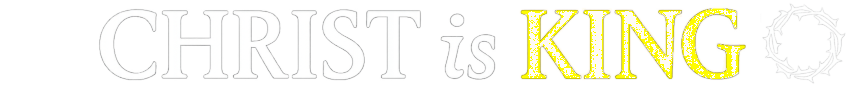It's an extra layer I don't want to go through every time.I always click the New Posts link at the top. In fact, I have a link on my browser home page that opens the New Posts page, so I never even see the home page or the Featured Content column. After I read a thread, I scroll back to the top and click New Posts again, which refreshes the list with any recent posts, and also takes the thread I just read off the list, since those posts are no longer new to me.
Maybe that would work for you.
You are using an out of date browser. It may not display this or other websites correctly.
You should upgrade or use an alternative browser.
You should upgrade or use an alternative browser.
How-to & Troubleshooting Thread
- Thread starter TruckDriver9
- Start date
Your red bolded signature does not help make things any clearer.
I cannot even see anyone’s signatures ? I must be missing something.
^ Me neither, come to think of it.
^ Me neither, come to think of it.
I cannot even see anyone’s signatures ? I must be missing something.
Seems fine to me.
Could You go to the first post on this page and take a screenshot if you won't see a big red signature.
Seems fine to me.
Could You go to the first post on this page and take a screenshot if you won't see a big red signature.
It’s not showing up for me.
Same. Could it be because I'm using my phone?Seems fine to me.
Could You go to the first post on this page and take a screenshot if you won't see a big red signature.
Same. Could it be because I'm using my phone?
Seems probable - I'm on a desktop and see everything fine.
I'll report back if its also on my laptop.Seems probable - I'm on a desktop and see everything fine.
I’m reading from my phone, that’s probably why it’s not showing
Same. Could it be because I'm using my phone?
I’m reading from my phone, that’s probably why it’s not showing
I don't have a phone on me right now, but I asked one of our other members, and he can see signatures from his phone.
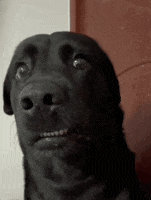
I may have signatures turned off somehow?
Don't think so, at least I'm not aware of such option.
But I noticed that Your layout looks different - members' avatars are above the text, not to the left of it. Can you zoom out?
I cannot even see anyone’s signatures ? I must be missing something.
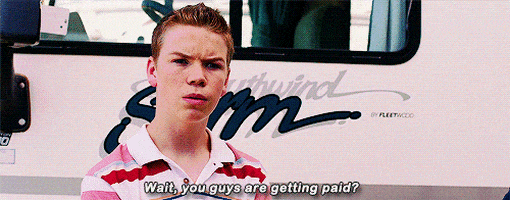
Wait, you guys have signatures?
Didn't even know that was a thing until about 5 minutes ago...
(I don't have @TruckDriver9 or @Steady Hands meme skills so hope this still gets the point across)
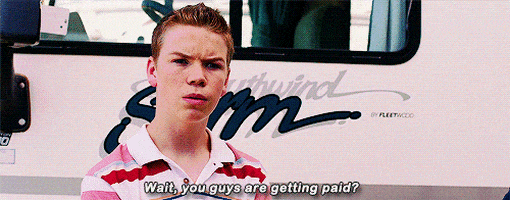
Wait, you guys have signatures?
Didn't even know that was a thing until about 5 minutes ago...
(I don't have @TruckDriver9 or @Steady Hands meme skills so hope this still gets the point across)
If You want one:
Pretty sure I remember seeing the option before but just figured it came stock with the forum software and was disabled or something because I've never seen one until today, in this thread...If You want one:
Same. Could it be because I'm using my phone?
I’m reading from my phone, that’s probably why it’s not showing
Pretty sure I remember seeing the option before but just figured it came stock with the forum software and was disabled or something because I've never seen one until today, in this thread...
Signatures are hidden by default on mobile devices:

XF 1.5 - Signatures dont show
Computer they show fine phone you flip it show fine Regular phone doesnt show Using default theme Any ideas?
To test this, members on their mobile can click on their mobile browser settings and turn on "desktop mode". This should display the desktop/PC version of the site, which isn't feasible to use on a mobile, but should display signatures.
Also, if you're using your mobile (or tablet) on landscape mode rather portrait mode, you can see signatures
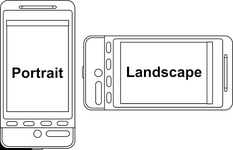
To test this, change your phone settings to allow "auto rotate", click on a post with a signature (e.g:https://christisking.cc/threads/how-to-troubleshooting-thread.1210/post-112806) then turn your phone sideways to landscape mode.

If you're on a desktop and still not seeing signatures, navigate to preferences -> tick the box next to "Show people's signatures with their messages" -> scroll down, hit "save".
I don't have a phone on me right now, but I asked one of our other members, and he can see signatures from his phone.
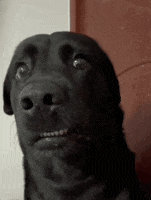
^ This is unusual; perhaps the member has turned on "desktop mode" in his mobile browser, or he is using landscape mode?
Wow, never knew this existed, turn your phone sideways for a whole new experience!!Signatures are hidden by default on mobile devices:

XF 1.5 - Signatures dont show
Computer they show fine phone you flip it show fine Regular phone doesnt show Using default theme Any ideas?xenforo.com
To test this, members on their mobile can click on their mobile browser settings and turn on "desktop mode". This should display the desktop/PC version of the site, which isn't feasible to use on a mobile, but should display signatures.
Also, if you're using your mobile (or tablet) on landscape mode rather portrait mode, you can see signatures
View attachment 24499
To test this, change your phone settings to allow "auto rotate", click on a post with a signature (e.g:https://christisking.cc/threads/how-to-troubleshooting-thread.1210/post-112806) then turn your phone sideways to landscape mode.

If you're on a desktop and still not seeing signatures, navigate to preferences -> tick the box next to "Show people's signatures with their messages" -> scroll down, hit "save".
^ This is unusual; perhaps the member has turned on "desktop mode" in his mobile browser, or he is using landscape mode?
I hate websites that try to force me to hold the screen upright. Movies, TVs, and computer monitors have been in landscape mode since they were invented. That's how screen content was meant to be consumed. I am quite passionate in my hate for websites that down work in landscape mode!Wow, never knew this existed, turn your phone sideways for a whole new experience!!