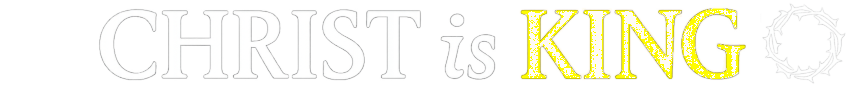This post is a brief guide to help users increase their online anonymity by using more private and multiple browsers. Many facets about you can be determined to track you across multiple sites based on browser characteristics. The goal is to use more private browsers to protect your identity, and more than one browser to split your IP address and fingerprint across browsing activities.
Time needed to improve your browser security: 10 minutes - 2 hours (depending on extent).
LibreWolf
LibreWolf is a FireFox based-browser and the gold standard of privacy-oriented desktop browsers. It disables quite a lot of functionality and heavily blocks spyware and potential spyware. The result is that some sites might not work (properly). That is more so the case with eCommerce sites and payment gateways. You are also likely to get more captchas using this browser, as it disables ways captcha services use to determine if you are a bot. It also completely disables your web cam and microphone.
I would recommend using this for your main browser for work and general browsing.
Download: https://librewolf.net/installation/
Recommended settings, which will clear all browsing data when the browser is closed:
Install the following addons:
LocalCDN - https://addons.mozilla.org/firefox/addon/localcdn-fork-of-decentraleyes/ - replaces commonly used files like emojis and JavaScript from sites that are hosted by 3rd parties like CloudFlare. This can expose your IP.
LibRerect - https://addons.mozilla.org/firefox/addon/libredirect/ - replaces access and embeds to popular sites like YouTube and Twitter with privacy-respecting alternatives. This requires some configuration, which will be covered in another thread.
I Still Don't Care About Cookies - https://addons.mozilla.org/en-US/firefox/addon/istilldontcareaboutcookies/ - stops annoying cookie popups.
AMP2HTML - https://addons.mozilla.org/en-US/firefox/addon/amp2html/ - Google has tried to induce sites to host their content on Google servers. This plugin will redirect you away from those.
Secondary Browser
You should use a secondary browser for your online dissident activities and posting. So as to separate your general browsing IP(s) from you dissident IP(s). During your normal browsing (using LibreWolf) your browser will likely be accessing websites that are major security flaws like Google, YouTube, Facebook, CloudFlare, Instagram etc. If you never use those sites, you will still be accessing them in some manner. If you use the same IP and browser to access dissident sites, you will probably be leaking your IP, possibly linking your identity to your dissident activities. For example if you watch YouTube videos via YouTube and then watch embeds on this forum via YouTube. To get around this, install a second browser that has a different footprint and install a browser addon VPN to give it a different IP.
It doesn't matter too much what your secondary browser is, so long as it's not out-of-the-box Firefox, Google Chrome, IE/Edge or Safari. Here are some other browsers to consider for your secondary, tertiary, etc. browser(s):
Brave - https://brave.com/ (Chromium)
Bromite - https://www.bromite.org/ (Chromium)
Ungoogled Chromium - https://github.com/ungoogled-software/ungoogled-chromium - (Chromium)
Decentr - https://decentr.net/ (Chromium)
Mulvad - https://mullvad.net/en/download/browser/windows (Firefox)
Tempest - https://www.tempest.com/browser (Chromium)
Waterfox - https://www.waterfox.net/download/ (Firefox)
Standard Firefox - https://www.mozilla.org/en-US/firefox/new/ - (Firefox), but follow this setup
* The name in bracket after the URL is the base browser. You can broadly use the above LibreWolf guide for Firefox-based browsers and the below Brave guide for Chomium-based browsers.
Once you've downloaded Brave, configure it as follows:
LibRedirect - https://libredirect.github.io/download_chromium.html
LocalCDN - https://chrome.google.com/webstore/detail/localcdn/njdfdhgcmkocbgbhcioffdbicglldapd
AMP2HTML - https://chrome.google.com/webstore/detail/redirect-amp-to-html/kifkmmpiicbcnkjaliilaoeaojlldonl
I Still Don't Care About Cookies - https://chrome.google.com/webstore/...bout-c/edibdbjcniadpccecjdfdjjppcpchdlm?hl=eN
VeePN - https://chrome.google.com/webstore/...vpn-p/majdfhpaihoncoakbjgbdhglocklcgno?hl=en- - this is a VPN that works from your browser. This generally gets round most national VPN blocks. It is free, but I would recommend getting the paid version, which is about $100 for 5 years. Install it in every of your secondary, tertiary, etc. browsers and have each use a VPN server in a differnt country. This will split your different browsing activities across different IPs, making it largely impossible to track you.
Tertiary Browser+
If you happen to have user for major spyware sites like Google, Facebook, Instagram etc., setup a different browser with the VeePN addon in each browser to create the desire divisions. As an example, my setup is:
LibreWolf: general personal and work
Browser 2: dissident
Browser 3: work Google logins, not used for anything else
Browser 4: another work browser only used for one site
Browser 5: browser for sites that break in LibreWolf
Note that the above setup configures Chromium-based browser to delete all your browsing data. If you want a browser to always keep you logged into certain sites and save relevant data, you'll need to remove this step:
Firefox-based browsers are better for remaining logged in, as they allow you to scrub data on exit, other than whitelisted sites. That's these lines:
Also, make sure to install the VeePN addon for Firefox-based browsers, which was not included above.
Once you set them up it's worth saving all the settings files for them, so you can back them up as needed.
Mobile Browser
This will be covered in more detail elsewhere, but as a note: Mull & Fennec (require deGoogled Android), Carbon and Brave (on Android).
Time needed to improve your browser security: 10 minutes - 2 hours (depending on extent).
LibreWolf
LibreWolf is a FireFox based-browser and the gold standard of privacy-oriented desktop browsers. It disables quite a lot of functionality and heavily blocks spyware and potential spyware. The result is that some sites might not work (properly). That is more so the case with eCommerce sites and payment gateways. You are also likely to get more captchas using this browser, as it disables ways captcha services use to determine if you are a bot. It also completely disables your web cam and microphone.
I would recommend using this for your main browser for work and general browsing.
Download: https://librewolf.net/installation/
Recommended settings, which will clear all browsing data when the browser is closed:
(optional, recommended) Settings->General->Make default browser
Settings->General->Use your operating system settings for “[Language]” to format dates, times, numbers, and measurements
(optional, customisable) Settings->General->Save files to - desktop
Settings->general->Network settings->Enable DNS over HTTPS - 149.112.112.112 [a no log DNS server]
Search->Default search engine - Recommended you add: Yandex, Presearch and Searx.be (see this guide); do not use Google, Yahoo/Bing or DuckDuckGo
Privacy->Ask to save logins and passwords for websites
Privacy->Autofill logins and passwords
Privacy->Cookies and site data->Tick 'Delete cookies and site data when LibreWolf is closed'
Privacy->Cookies and site data->Manage Exceptions:
[enter the domains of sites you'd always like to be logged into and save browsing data, e.g. zerohedge.com]
Privacy->HTTP only mode->Don’t enable HTTPS-Only Mode
In the address bar navigate to: about:config - and search for and set the following values:
docshell.shistory.bfcache.allow_unload_listeners = true
docshell.shistory.bfcache.ship_allow_beforeunload_listeners = true
dom.disable_beforeunload = false
Install the following addons:
LocalCDN - https://addons.mozilla.org/firefox/addon/localcdn-fork-of-decentraleyes/ - replaces commonly used files like emojis and JavaScript from sites that are hosted by 3rd parties like CloudFlare. This can expose your IP.
LibRerect - https://addons.mozilla.org/firefox/addon/libredirect/ - replaces access and embeds to popular sites like YouTube and Twitter with privacy-respecting alternatives. This requires some configuration, which will be covered in another thread.
I Still Don't Care About Cookies - https://addons.mozilla.org/en-US/firefox/addon/istilldontcareaboutcookies/ - stops annoying cookie popups.
AMP2HTML - https://addons.mozilla.org/en-US/firefox/addon/amp2html/ - Google has tried to induce sites to host their content on Google servers. This plugin will redirect you away from those.
Secondary Browser
You should use a secondary browser for your online dissident activities and posting. So as to separate your general browsing IP(s) from you dissident IP(s). During your normal browsing (using LibreWolf) your browser will likely be accessing websites that are major security flaws like Google, YouTube, Facebook, CloudFlare, Instagram etc. If you never use those sites, you will still be accessing them in some manner. If you use the same IP and browser to access dissident sites, you will probably be leaking your IP, possibly linking your identity to your dissident activities. For example if you watch YouTube videos via YouTube and then watch embeds on this forum via YouTube. To get around this, install a second browser that has a different footprint and install a browser addon VPN to give it a different IP.
It doesn't matter too much what your secondary browser is, so long as it's not out-of-the-box Firefox, Google Chrome, IE/Edge or Safari. Here are some other browsers to consider for your secondary, tertiary, etc. browser(s):
Brave - https://brave.com/ (Chromium)
Bromite - https://www.bromite.org/ (Chromium)
Ungoogled Chromium - https://github.com/ungoogled-software/ungoogled-chromium - (Chromium)
Decentr - https://decentr.net/ (Chromium)
Mulvad - https://mullvad.net/en/download/browser/windows (Firefox)
Tempest - https://www.tempest.com/browser (Chromium)
Waterfox - https://www.waterfox.net/download/ (Firefox)
Standard Firefox - https://www.mozilla.org/en-US/firefox/new/ - (Firefox), but follow this setup
* The name in bracket after the URL is the base browser. You can broadly use the above LibreWolf guide for Firefox-based browsers and the below Brave guide for Chomium-based browsers.
Once you've downloaded Brave, configure it as follows:
(optional) Settings->Appearance->Wide address bar
(optional, recommended) Settings->Appearance->Always show full URLs
(optional) Settings->Appearance->Show tab search button [off]
Settings->Shields->Advanced view
Settings->Shields->Trackers and ad blocking [aggressive]
Settings->Shields->Social blocking [disable Google and Facebook]
Settings->Privacy [Disable P3A and daily usage ping]
Settings->Privacy->Clear browsing data->On exit [select all except 'Passwords and other sign-in data' and 'Site and shields settings' and save]
Settings->Privacy->Cookies and other site data->Sites that can never use cookies [Add: [*.]google.com, [*.]bing.com, [*.]facebook.com, [*.]twitter.com, [*.]linkedin.com, [*.]yahoo.com, [*.]youtube.com]
Settings->Privacy->Security [Customized -> http://149.112.112.112/]
Settings->Search engine->Manage search engines [Add Yandex, Presearch and Searx.be; delete other engines; see this guide]
Settings->Extensions->Hangouts [off]
(optional) Navigate to - brave://settings/downloads - to change the default download location
Navigate to - brave://rewards/ - turn off Brave Rewards
LibRedirect - https://libredirect.github.io/download_chromium.html
LocalCDN - https://chrome.google.com/webstore/detail/localcdn/njdfdhgcmkocbgbhcioffdbicglldapd
AMP2HTML - https://chrome.google.com/webstore/detail/redirect-amp-to-html/kifkmmpiicbcnkjaliilaoeaojlldonl
I Still Don't Care About Cookies - https://chrome.google.com/webstore/...bout-c/edibdbjcniadpccecjdfdjjppcpchdlm?hl=eN
VeePN - https://chrome.google.com/webstore/...vpn-p/majdfhpaihoncoakbjgbdhglocklcgno?hl=en- - this is a VPN that works from your browser. This generally gets round most national VPN blocks. It is free, but I would recommend getting the paid version, which is about $100 for 5 years. Install it in every of your secondary, tertiary, etc. browsers and have each use a VPN server in a differnt country. This will split your different browsing activities across different IPs, making it largely impossible to track you.
Tertiary Browser+
If you happen to have user for major spyware sites like Google, Facebook, Instagram etc., setup a different browser with the VeePN addon in each browser to create the desire divisions. As an example, my setup is:
LibreWolf: general personal and work
Browser 2: dissident
Browser 3: work Google logins, not used for anything else
Browser 4: another work browser only used for one site
Browser 5: browser for sites that break in LibreWolf
Note that the above setup configures Chromium-based browser to delete all your browsing data. If you want a browser to always keep you logged into certain sites and save relevant data, you'll need to remove this step:
Settings->Privacy->Clear browsing data->On exit [select all except 'Passwords and other sign-in data' and 'Site and shields settings' and save]
Firefox-based browsers are better for remaining logged in, as they allow you to scrub data on exit, other than whitelisted sites. That's these lines:
Privacy->Cookies and site data->Tick 'Delete cookies and site data when LibreWolf is closed'
Privacy->Cookies and site data->Manage Exceptions:
[enter the domains of sites you'd always like to be logged into and save browsing data, e.g. zerohedge.com]
Also, make sure to install the VeePN addon for Firefox-based browsers, which was not included above.
Once you set them up it's worth saving all the settings files for them, so you can back them up as needed.
Mobile Browser
This will be covered in more detail elsewhere, but as a note: Mull & Fennec (require deGoogled Android), Carbon and Brave (on Android).