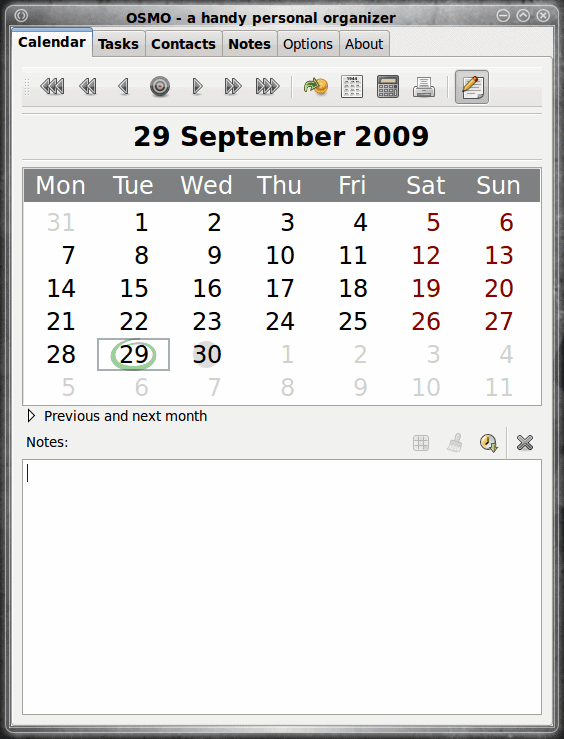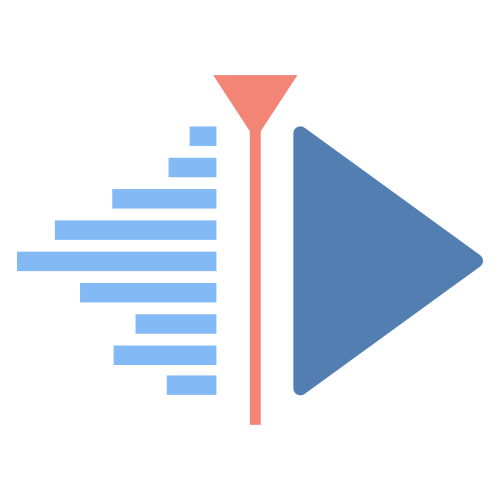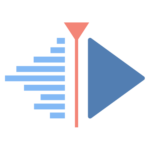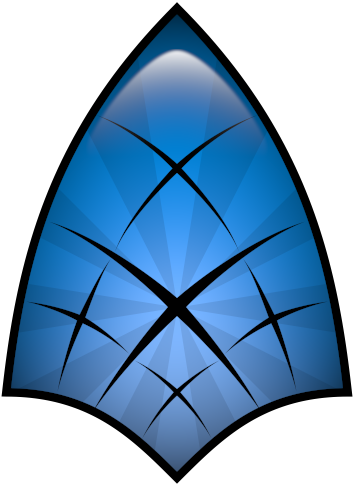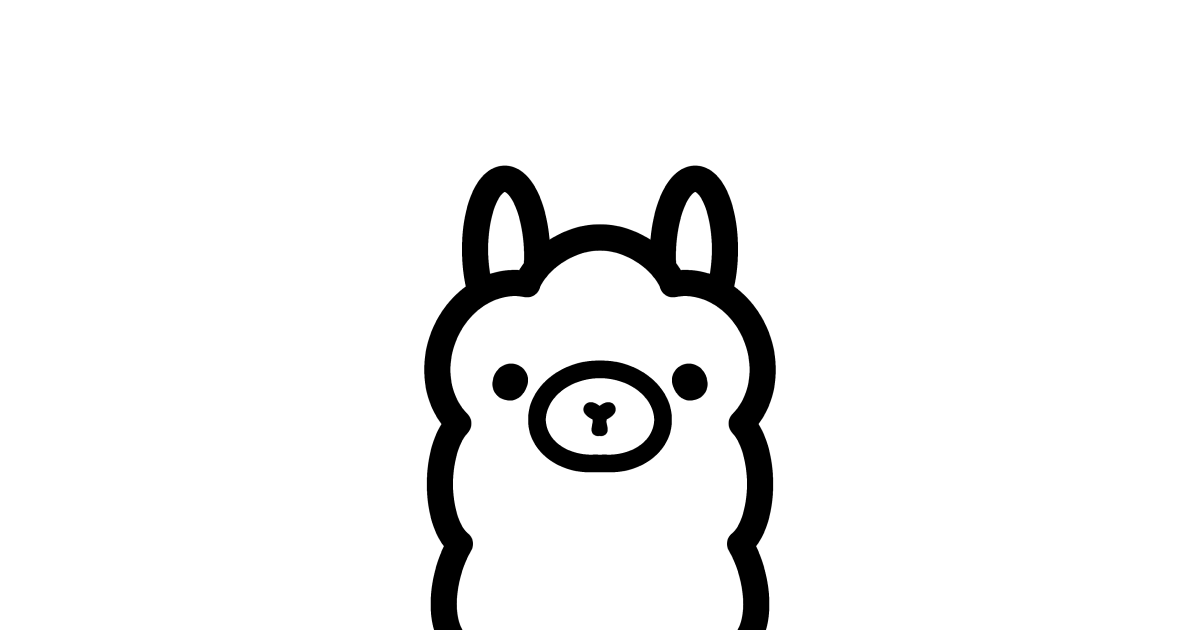Based_Christian_Dude
Catholic
This is a thread I've been wanting to make for awhile. Proprietary software has been known to be an adversary to the user by violating their privacy. In some cases, you don't even own the software because it's a subscription model like the Adobe Creative Cloud Suite. Some proprietary computer hardware had security compromises like the Intel Management Engine for example
This thread is for promoting Freedom (Libre) Open Source Software and Hardware. If you have any questions, recommendation, or any sort of discussions on the topic, post in this thread.
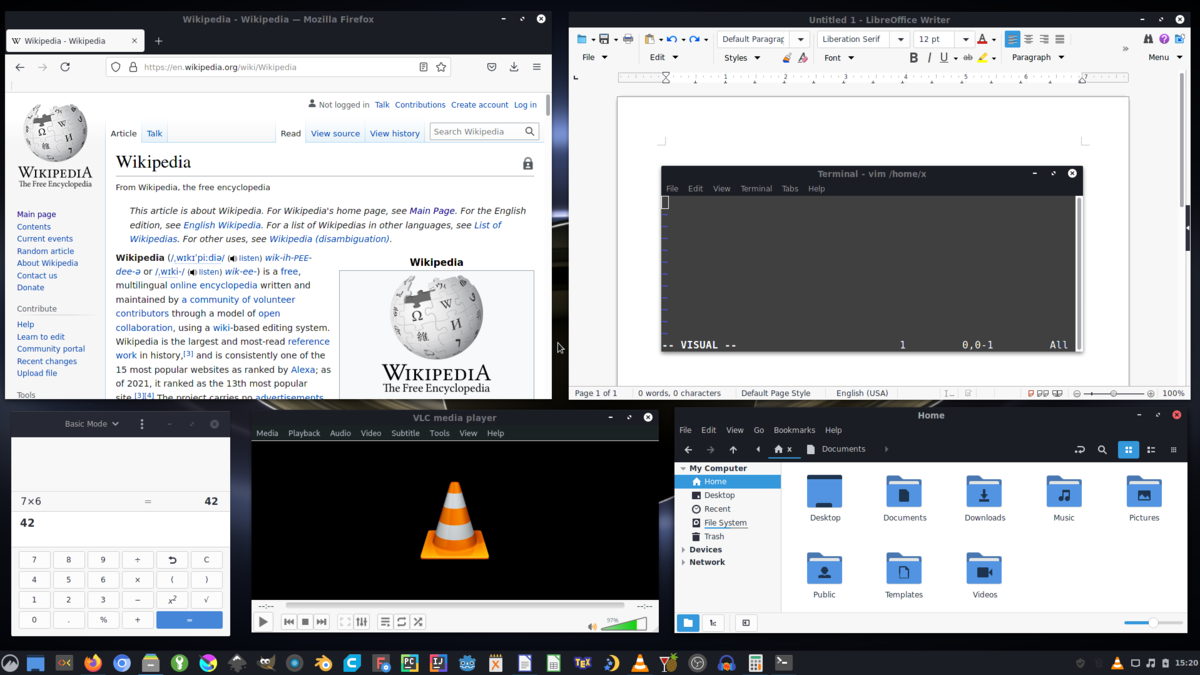
 en.wikipedia.org
en.wikipedia.org
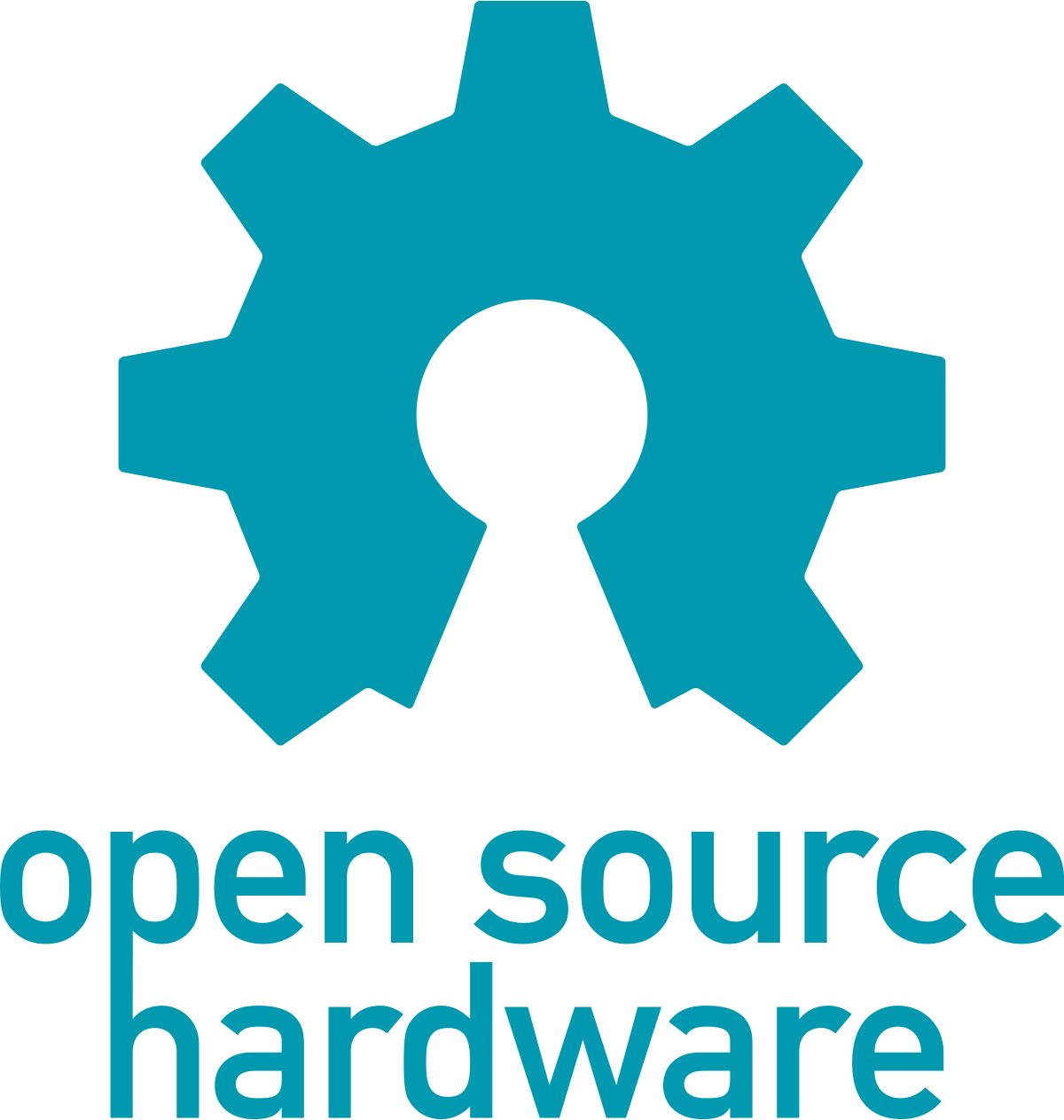
 en.wikipedia.org
en.wikipedia.org
Related Threads:
This thread is for promoting Freedom (Libre) Open Source Software and Hardware. If you have any questions, recommendation, or any sort of discussions on the topic, post in this thread.
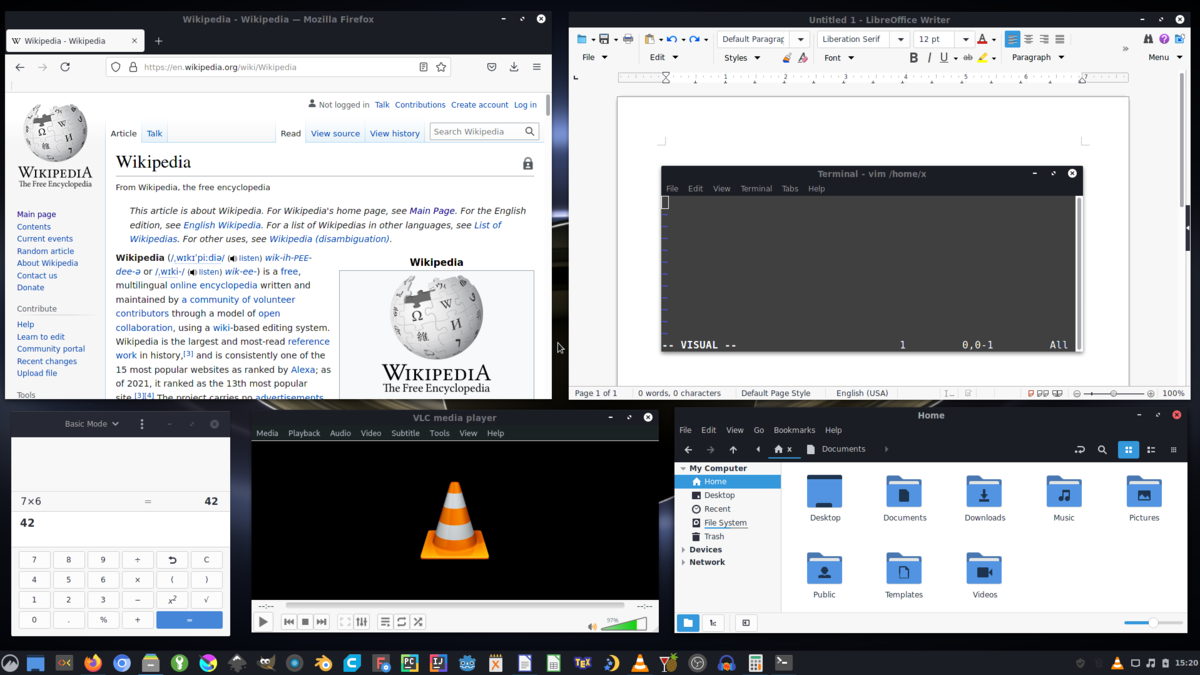
Open-source software - Wikipedia
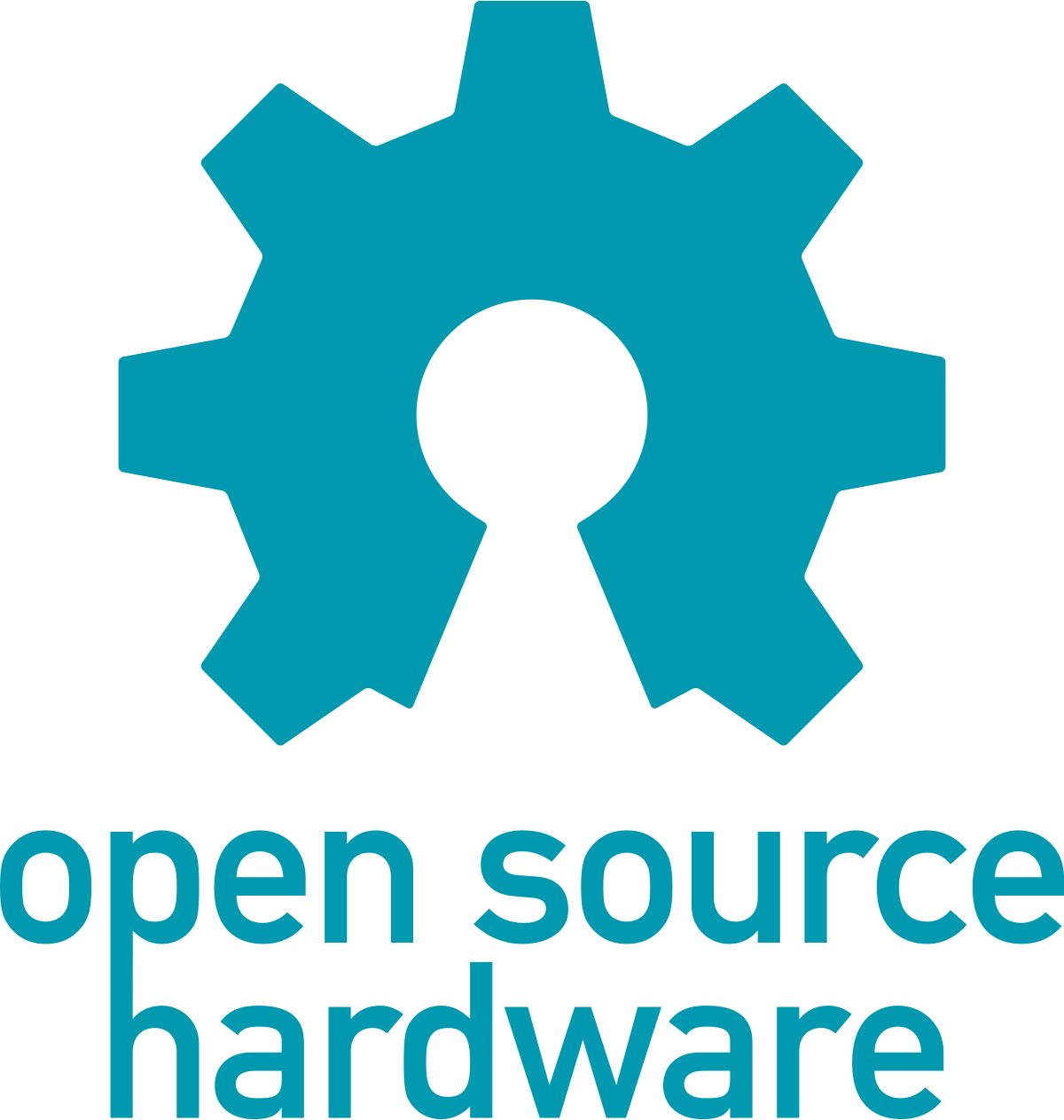
Open-source hardware - Wikipedia
Related Threads: